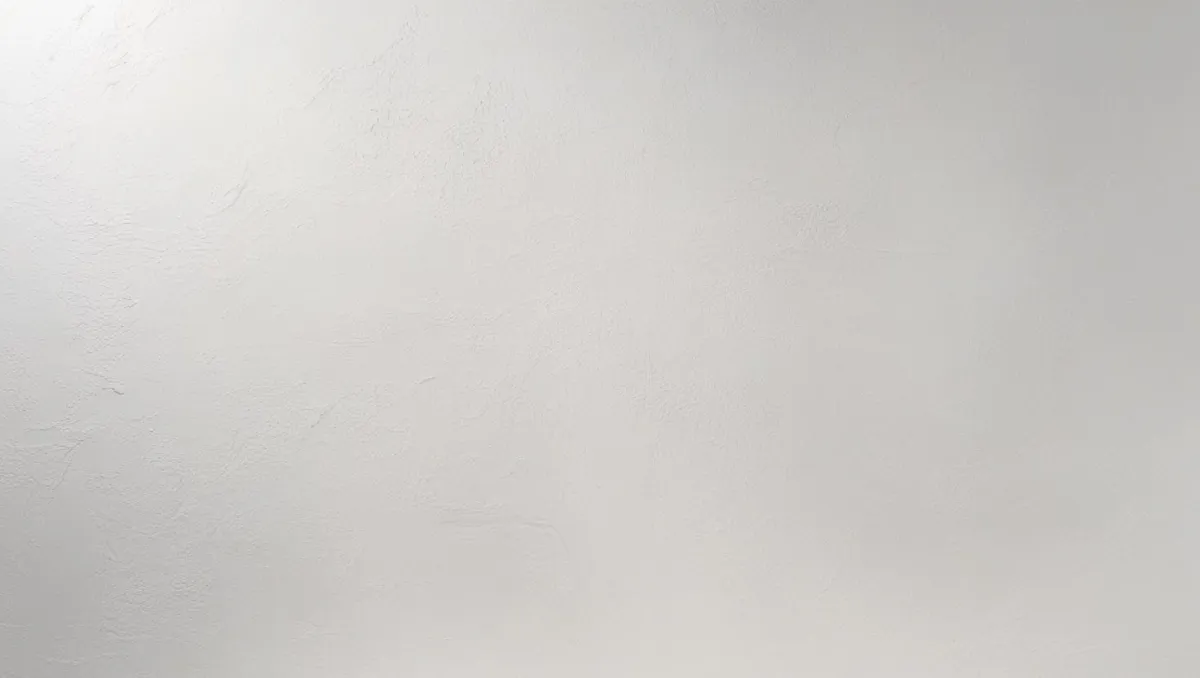
What should I tell HMRC when changing accountants?
If you’re considering changing accountants, one common question is: “Do I need to inform HMRC?” It’s a reasonable concern — after all, your accountant often handles tasks like tax returns, VAT filings, and payroll.
The simple answer is you don’t need to directly inform HMRC that you are changing accountants. The process is handled automatically when your new accountant takes over. However, there are a few things to understand about how this works behind the scenes.
Does HMRC Need to Know I’ve Switched?
Technically, HMRC doesn’t require a formal notification from you just to say you’ve changed accountants. They are only concerned with knowing:
Who is currently authorised to act on your behalf.
That tax returns, VAT filings, and payments continue as normal.
The change is reflected when your new accountant submits their agent authorisation request to HMRC, which effectively replaces your old accountant’s authorisation.
How Agent Authorisation Works
When an accountant acts on your behalf with HMRC, they do so under something called agent authorisation. This gives them permission to:
Access your tax records.
File tax returns (Self Assessment, Corporation Tax, VAT, PAYE, etc.).
Communicate with HMRC about your taxes.
Each type of tax (VAT, PAYE, Corporation Tax, Self Assessment) has its own agent authorisation process.
When you switch accountants, the new accountant submits an authorisation request for each relevant tax. Once you approve it, HMRC updates their records.
Your previous accountant is removed from HMRC’s system automatically for that tax area when the new one is added — or manually if requested.
Do I Need to Tell HMRC Myself?
No formal letter or call to HMRC is needed just to report that you’ve changed accountants. Your role is to:
Approve the new agent authorisations when HMRC sends you confirmation (either online or by post).
Remove old agents manually in your HMRC online account if you choose — but this is optional, as the new authorisation usually replaces the old one.
How to Approve Agent Authorisation
There are two ways this typically happens:
1. Online Authorisation
You receive a link or code from HMRC via email or Government Gateway.
Log in to your online HMRC account.
Approve the request to add the new agent.
2. Paper Authorisation (less common)
HMRC sends you a form by post.
You sign and return it.
Most taxes now use the online system, making this process quicker.
Should I Manually Remove the Old Accountant?
It’s optional. In most cases, when a new agent is authorised for a tax service (like VAT or payroll), the old one is automatically removed. However, some people like to check manually for peace of mind.
To check or remove agents:
Log into your Government Gateway account.
Go to your business tax summary.
Check which agents are authorised under each tax service.
Remove anyone you no longer want to have access.
This gives you full control over who can communicate with HMRC on your behalf.
What Happens If I Don’t Authorise the New Accountant?
If you don’t approve the authorisation request, the new accountant can’t access your HMRC records or file anything for you.
This won’t affect your tax standing — but it does mean the accountant won’t be able to handle filings until it’s resolved. Any deadlines still apply, so it’s important to approve requests promptly.
What About My Old Accountant?
Your previous accountant no longer has authority with HMRC once they are removed as an agent — either because you added a new agent or manually removed them.
They won’t have access to:
Your tax accounts.
HMRC correspondence.
Your filing records.
Their relationship with HMRC on your behalf ends. However, they still retain records of work completed while they acted for you, in line with data retention rules.
Will HMRC Contact Me About the Change?
No. HMRC doesn’t send any notification like “We’ve noticed you’ve changed accountants.” They only contact you as part of the usual authorisation process.
As long as your tax affairs continue to be managed — filings made, payments submitted — HMRC doesn’t mind who your accountant is.
Does Changing Accountants Affect My Taxes?
No. Your tax obligations don’t change. Deadlines stay the same, payments remain due as usual, and past filings are unaffected.
The only difference is the person managing your submissions, bookkeeping, or advice.
Common Misunderstandings
MisconceptionRealityI must write to HMRC to say I’m changing.Not needed — the new accountant handles authorisation.HMRC will penalise me for switching.No — they don’t care who your accountant is.I have to wait until the tax year ends.You can change accountants any time of year.I’ll lose my tax history with HMRC.Your HMRC records stay exactly the same.
Summary of What You Tell HMRC
Nothing formal is needed.
Your new accountant sends an agent authorisation request.
You approve it through your HMRC online account.
Old agents are removed automatically (or manually if preferred).
Your tax obligations continue as normal.
The Bottom Line
You don’t need to directly inform HMRC that you’ve changed accountants beyond approving your new accountant’s agent authorisation. The process is straightforward, handled electronically in most cases, and has no impact on your standing with HMRC as long as filings and payments continue as required.
